Website Review
Entrez domaine
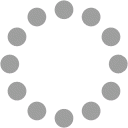
Evaluation du site howto-do.it
Généré le 12 Octobre 2023 05:40Vieilles statistiques? UPDATE !
Le score est de 45/100
Télécharger la version PDF
Optimisation du contenu |
||||||||||||||||
|---|---|---|---|---|---|---|---|---|---|---|---|---|---|---|---|---|
| Titre |
How to Do Information Technology Longueur : 32 Parfait, votre titre contient entre 10 et 70 caractères. |
|||||||||||||||
| Description |
Longueur : 0 Très mauvais. Nous n'avons pas trouvé de balise META description sur votre page. Utilisez ce générateur gratuit de balises META en ligne pour créer une description. |
|||||||||||||||
| Mots-clefs |
Très mauvais. Nous n'avons pas trouvé de balise META keywords sur votre page. Utilisez ce générateur gratuit de balises META en ligne pour créer des mots-clés. |
|||||||||||||||
| Propriétés Open Graph |
Bien, cette page profite des balises META Open Graph.
|
|||||||||||||||
| Niveaux de titre |
|
|||||||||||||||
| Images |
Nous avons trouvé 40 image(s) sur cette page Web. Bien, la plupart ou la totalité de vos images possèdent un attribut alt |
|||||||||||||||
| Ratio texte/HTML |
Ratio : 2%
le ratio de cette page texte/HTML est au-dessous de 15 pour cent, ce qui signifie que votre site manque de contenu textuel. |
|||||||||||||||
| Flash | Parfait, aucun contenu FLASH n'a été détecté sur cette page. | |||||||||||||||
| Iframe | Génial, il n'y a pas d'Iframes détectés sur cette page. | |||||||||||||||
Mots-clefs |
||||||||||||||||||||||||||||||||||||||
|---|---|---|---|---|---|---|---|---|---|---|---|---|---|---|---|---|---|---|---|---|---|---|---|---|---|---|---|---|---|---|---|---|---|---|---|---|---|---|
| Nuage de mots-clefs | windows step office miscellaneous network pin guide taskbar how linux | |||||||||||||||||||||||||||||||||||||
| Cohérence des mots-clefs |
|
|||||||||||||||||||||||||||||||||||||
Ergonomie |
||
|---|---|---|
| Url |
Domaine : howto-do.it Longueur : 11 |
|
| Favicon | Génial, votre site web dispose d'un favicon. | |
| Imprimabilité | Génial. L'impression est optimisée grâce aux styles CSS. | |
| Langue | Bien. Votre langue est : en. | |
| Dublin Core | Cette page ne profite pas des métadonnées Dublin Core. | |
Document |
||||||||||||
|---|---|---|---|---|---|---|---|---|---|---|---|---|
| Doctype | HTML 5 | |||||||||||
| Encodage | Parfait. Votre charset est UTF-8. | |||||||||||
| Validité W3C |
Erreurs : 13 Avertissements : 51 |
|||||||||||
| E-mail confidentialité | Génial, aucune adresse e-mail n'a été trouvé sous forme de texte! | |||||||||||
| HTML obsolètes | Génial! Nous n'avons pas trouvé de balises HTML obsolètes dans votre code. | |||||||||||
| Astuces vitesse |
|
|||||||||||
Mobile |
||||||||
|---|---|---|---|---|---|---|---|---|
| Optimisation mobile |
|
|||||||
Optimisation |
|||
|---|---|---|---|
| Sitemap XML |
Votre site web dispose d’une sitemap XML, ce qui est optimal.
|
||
| Robots.txt |
http://howto-do.it/robots.txt Votre site dispose d’un fichier robots.txt, ce qui est optimal. |
||
| Mesures d'audience |
Votre site web dispose d’une outil d'analytics, ce qui est optimal.
|
||


 Google Analytics
Google Analytics